On the main page
1. In the block «Запись на приём», select the type of record «В клинике».
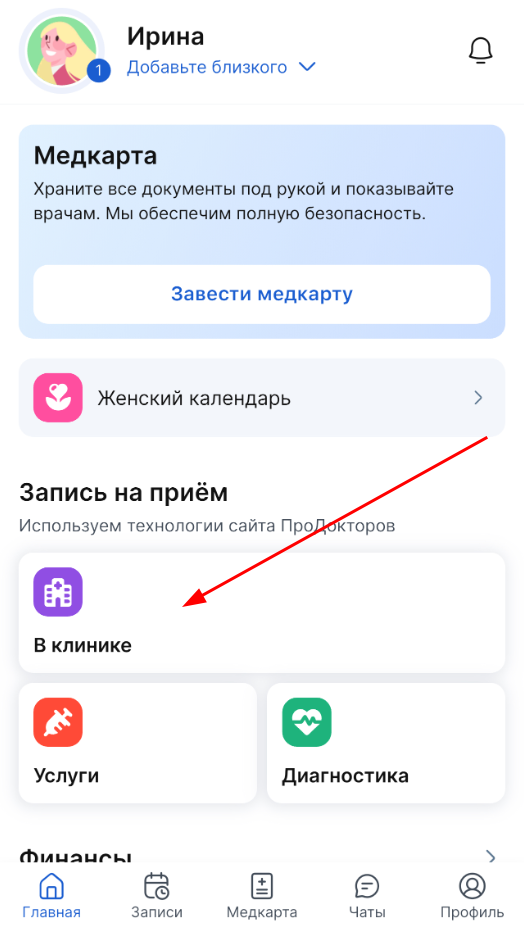
2. Select who you want to make an appointment with.
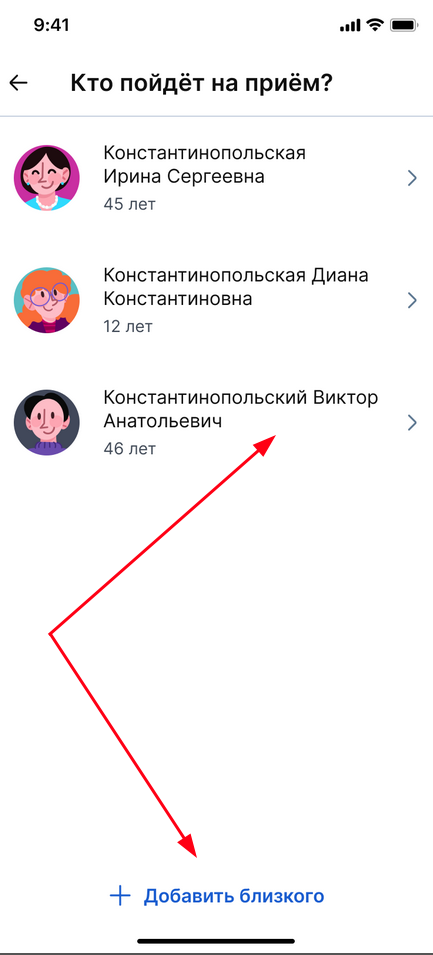
If the desired family profile has not yet been created in the МедТочка, click «Добавить близкого» and follow the instructions «How to create a family profile».
3. Select the reception location.
- You can select a section «Карта» and set the radius of the doctor's search. If you have given the app access to your location, the doctor's search radius will depend on your location.;
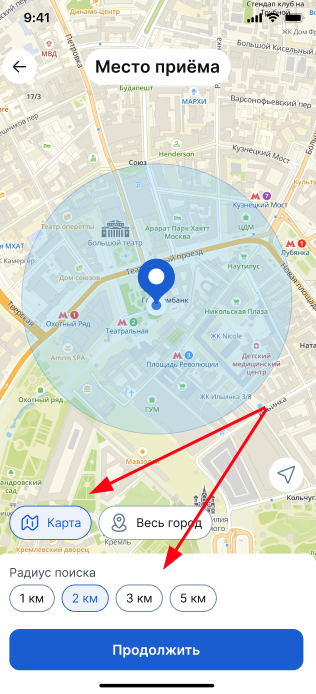
- You can select a section «Весь город». In this case, you will search for a suitable doctor's specialty throughout the city. If you want to find a doctor in another city, enter the desired city in the input window on the same screen.
After selecting the prima location, press «Продолжить»
4. Specify the specialty or full name of the doctor.
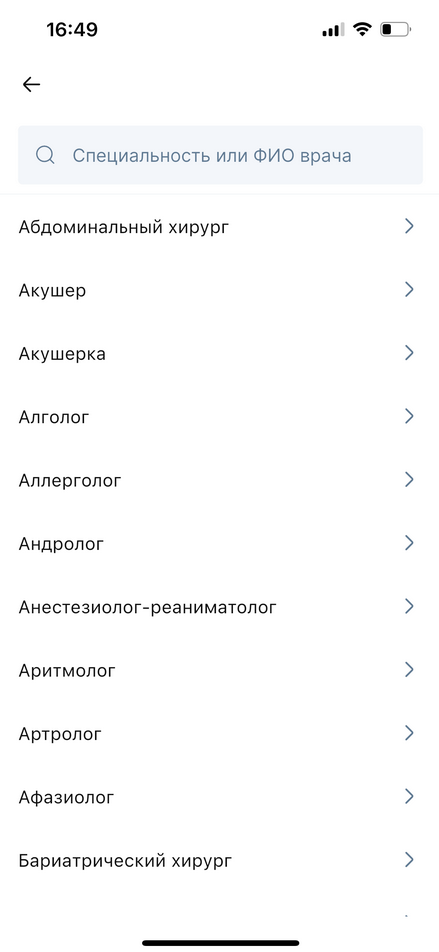
5. You can set up additional filters in the list of suitable doctors.:
- sort doctors by rating
- sort doctors by cost (doctors with a lower cost of admission will be displayed at the top of the list)
- select the appropriate date or period, specify the time of reception
- choose the length of service and gender of the doctor

Important! The doctor's card shows the admission restrictions. Please review them before signing up to choose the right specialist.
6. Select the date in the specialist's card.

7. Click on the appropriate free time.

8. The recording details screen will open. Check the entered data and click «Записаться».

9. You will receive a push notification «Вы записаны на приём».
10. The details page of the already created entry opens.

You can get directions to the clinic or contact us by phone (if the clinic number is specified).
- Prepare a medical record so that the appointment is effective. Check out how to add documents to the medical record.
- Open access to the medical record for the doctor










